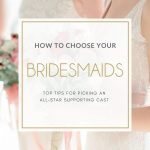So, earlier today I shared a gorgeous styled shoot celebrating the official launch of the new Aisle Society website, but I wanted to pop back in and give you a better idea of how the site actually works, and more importantly, how you can use it as a bride or groom to plan your dream wedding – not instead of but as well as the tools you already use. We built the site for you, and we want you to love it, and use it, and be inspired by it, and make it part of your planning journey. The day a bride tells me for the first time that Aisle Society is her first stop when she opens her laptop? I’ll be happy as a happy person on Happy Day in Happyville.

The Inspiration Paradox
So Aisle Society is there to inspire you… so what? I mean, it’s not like inspiration is in short supply online these days, right? There are hundreds of blogs, and social media tools, and apps and magazines, and everyone has something beautiful for you to look at. It’s true. But then, why does it so often feel like you can’t find the inspiration you want? Like you can’t find a new idea in amongst the sea of ideas you’ve seen so many times before? Like water water everywhere, but not a drop to drink? I’ll tell you – it’s the Inspiration Paradox. Which states (and I should know, because I just made it up): The more wedding inspiration you have available, the less you feel inspired.
How did this happen? It was inevitable, I suppose. A few years ago, when Pinterest first came on the scene, it felt like Disneyworld. Up until then, like any bride looking for ideas, I’d had to read so many blogs every day, scouring through them to get ideas and beautiful images to demonstrate those ideas. In order to make inspiration boards and curate roundups I was saving huge files of images or using Google, or just relying on my memory of all of those blogs for the images I wanted to pull together. So having a tool to curate those images virtually was huge. And once it got going, using Pinterest as a search tool was even bigger. I’ll freely admit that Pinterest has been one of my most important research tools over the last six years, and I still use it all the time. But, like all social media, eventually there’s just too much information/imagery to digest. That’s when algorithms come in, and they do an important job. But for me, what we’ve ended up with is a glut of images and ideas that come up again and again on Pinterest – you know exactly which ones I mean, right? The Pinterest Wedding. And while it’s still the best tool to organise your ideas for my money, if you want to browse and be inspired without being overwhelmed, or if you want to search and know that what you find will be beautiful and fresh… well, not so much. It’s all part of that inspiration paradox. There’s so much inspiration… that it isn’t inspiring.

As professional wedding bloggers, we know how GOOD what we see and publish every day is, and how many new ideas there are, and we want to make sure you get to see them. Without being overwhelmed. So we built it. And this, friends, is how you use it!
STEP 1: Discover
Once you sign up to Aisle Society, you get to browse away to your heart’s content. On the homepage, new weddings, styled shoots, e-shoots, advice posts, fashion posts, etc. etc. are being added throughout the day, every day. We Aisle Society bloggers are a mixed bunch, with a range of aesthetics, from around the world, so you’ll get to discover ideas you never would have seen otherwise. So any time you want a wedding fix, it’s right there – in easy-to-view grid format (you can click the arrows on each square to see all the images in one post, or click through to find out more and see the images at a larger size, pin them, etc.). You can filter your search by clicking ‘Browse’ and then choosing as few or as many options as you like, and you can sort by trending, newest and most liked posts, to see what others are enjoying. See something you like? Just click on the heart and it will automatically be added to your favourites. Plus, the discovery doesn’t end at aislesociety.com. If you see something you like, all you have to do is click through to the original blog post, and you’ll get to see more than the four taster images on AS (and maybe fall in love with a new blog or two).
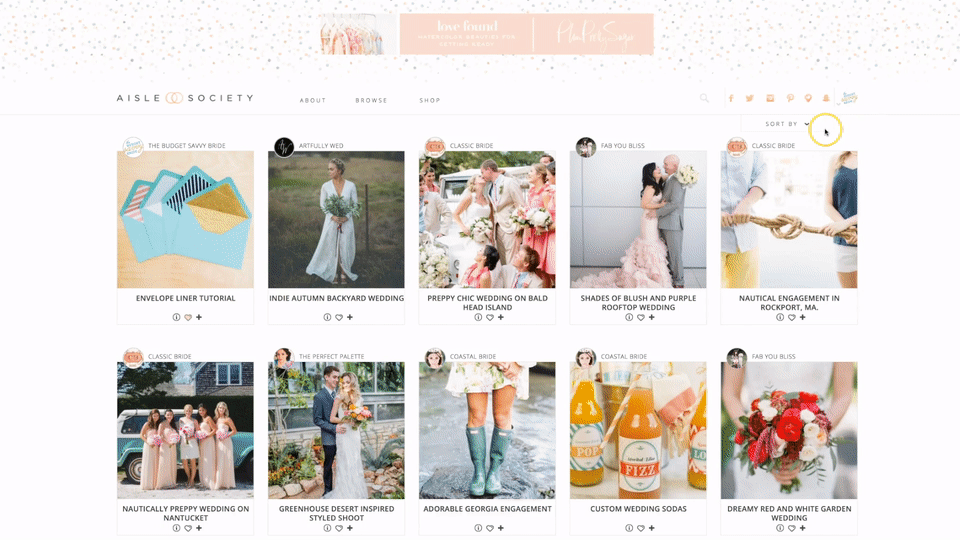
STEP 2: Focus
Once you’ve spent some time browsing (as well as nailing down the real life details like venue and wedding date), you’ll figure out your own wedding style, theme, colours, etc. That’s when it’s time to start narrowing things down. So, let’s say, you’ve settled on a vineyard wedding and a palette of green and gold, that you want to have both a romantic and organic feel. You can add all of those elements to ‘your society’ and curate your feed so it just has the ideas you want to see. Click on the plus sign next to any element (or blogger, or wedding pro) that you love, and it will be added to Your Society. Then click on ‘My Society’ in the dropdown menu (top right hand corner) and you’ll see your curated page. Change your mind? If you decide you no longer want to see one of those attributes, just hover on the plus sign and click to de-select and remove it from Your Society.
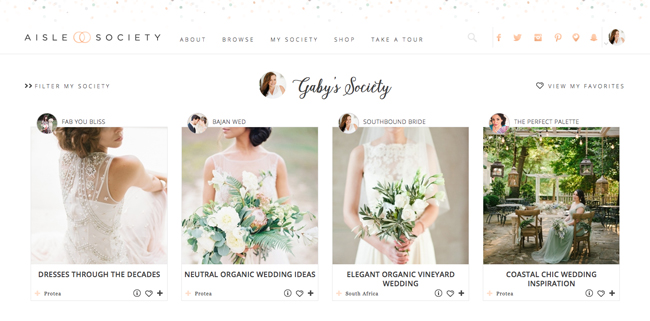
STEP 3: Connect
One of the things that is at the very heart of Aisle Society is the connection between couples and wedding pros. They work so hard, you guys, and their ideas are amazing! And then those ideas get put on the web, and there’s this huge disconnect and next thing, you’ve found your dream dress on Pinterest and you have NO IDEA who makes it, or where to find it, or where the picture even comes from because the pin leads to a dead end. We get emails from brides every day looking for this information, and even though wedding bloggers work so hard to credit, we felt like there was a better way. On Aisle Society, every post and every image have full credits. Plus, if you like someone’s work, you can click through to their vendor page, see more of their work on Aisle Society and contact them right then and there. It’s good for service providers and it’s good for couples, and that means it’s good for us.
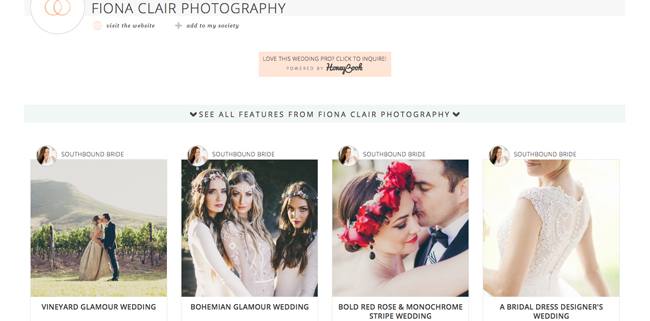
STEP 4: Shop
Sometimes you see something you love, like a bridesmaid dress, or a cool pair of shoes, and you’re like “that’s the thing I have been looking for, I need to buy it right now!” Sometimes, even with the credits, you won’t be able to get the exact thing you see in someone else’s wedding because it’s out of stock, but you want something similar and you don’t want to lose days of your life trawling around the web looking for it. As well as our own shop full of gorgeous stuff, you’ll find suggestions alongside each post on Aisle Society for the same or similar items, and you can just click through and buy them right there. Perfect bridesmaid dresses? Tick. Dream shoes? Done.

There’s lots more cool stuff that we have planned for the site, but this is the heart of what Aisle Society is: pure, updated, wedding amazingness. So get yourselves signed up on www.aislesociety.com, because this is one wedding planning tool that you are going to be asking ‘how did I do without this?’ See you at the Aisle!
To take a tour of the site and see more of the functionality in action, visit our how to page
STYLED SHOOT CREDITS
Event Design: Aisle Society | Photography: Alexis June Weddings | Event Planning: Estera Events | Venue: Chez | Floral: Fleur | Videography: Nicodem Creative | Fashion Styling: CoChic Styling | Hair & Makeup: Nika Vaughan Bridal Artists | Stationery: Sarah Drake Design | Calligraphy: JM Paper and Ink | Cakes: Elysia Root Cakes | Catering: Boutique Bites | Furniture Rentals: Bowery & Bash | Chair Rentals: Hall’s Rentals | Tabletop Rentals: Tablescapes | Linens: Luxe Linen | Bar Cart & Tabletop Rentals: The Festive Frog | Draping: Drape Kings | Gowns: Truvelle & Sarah Seven | Diamond Jewelry: Susie Saltzman | Jewelry: Rach B. Jewelry | Confetti: The Confetti Bar | Stir Sticks: Host & Toast | Bridesmaids Dresses: Bella Bridesmaids & David’s Bridal | Tuxedos: Black Tie Formalwear | Accessories: Alice in Ivory | Models: Corinne Natyshak, Robert Suarez, Lauren Rebecca Roth, Willow Star, Lindsay Widdel, Dionusia Patricia, Riane Roberts, Josh Smith, Orlondo Thompson, Michael Rabinowitz, Thomas Ortiz